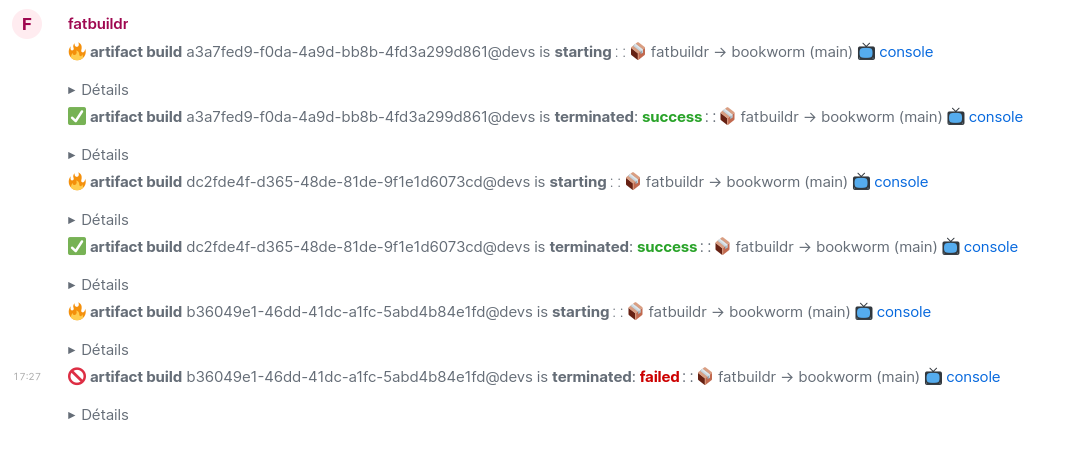Tasks Hooks
Fatbuildr can execute any arbitrary program (script or a binary file) as a hook when tasks are started and terminated. This can typically be used to notify teams (with Matrix, Slack or similar) or trigger any synchronization or deployment system.
Configuration
To enable tasks hook, define the hook parameter in [tasks] section of
system configuration file. For example:
[tasks]
hook = /path/to/programThe destination of the path must be executable by fatbuildr system user, or a
symbolic link to a file that is executable by this user.
Environments Variables
When Fatbuildr executes the hook program, it defines multiple environment variables to provide some context:
-
FATBUILDR_INSTANCE_ID: The unique identifier of the instance. -
FATBUILDR_INSTANCE_NAME: The full text name of the instance, as defined in its pipeline definition. -
FATBUILDR_TASK_ID: The unique identifier of the task. -
FATBUILDR_TASK_NAME: The name of the task (ex: artifact build) -
FATBUILDR_TASK_METADATA: base64 encoded representation of task metadata serialized in JSON format. -
FATBUILDR_TASK_STAGE: String value (start or end) to determine if the task is respectively starting or terminating. -
FATBUILDR_TASK_RESULT: The result of the task. The value is unknown when task is starting, it can be failed or success when task is terminated.
These environment variables can be used to implement some logic in the hook program.
Examples
Fatbuildr includes two examples of tasks hooks. The following subsections describe their purpose with an installation procedure.
Syslog Message
The first example of tasks hook included in Fatbuildr packages is available
under the path /usr/share/doc/fatbuildr/examples/fatbuildr-syslog.
This is a really basic Python script that sends text message in syslog.
This script can be installed with this command:
$ sudo cp /usr/share/doc/fatbuildr/examples/fatbuildr-syslog \
/usr/local/lib/fatbuildr/fatbuildr-syslogThen set hook parameter in system configuration file
/etc/fatbuildr/fatbuildr.ini:
[tasks]
hook = /usr/local/lib/fatbuildr/fatbuildr-syslogThis hook script send these messages to syslog:
fatbuildr-hook: fatbuildr-hook task b84787a2-0f56-4c60-8e3d-a035c8e601eb@default is starting
fatbuildr-hook: fatbuildr-hook task b84787a2-0f56-4c60-8e3d-a035c8e601eb@default is terminated: success
fatbuildr-hook: fatbuildr-hook task 661beead-96c4-410c-a9c4-260d350a92c3@default is starting
fatbuildr-hook: fatbuildr-hook task 661beead-96c4-410c-a9c4-260d350a92c3@default is terminated: successMatrix Notifications
The second example of tasks hook included in Fatbuildr packages is available
under the path
/usr/share/doc/fatbuildr/examples/hooks/fatbuildr-matrix-notify.
This is a Python script designed to send custom notification to
Matrix chats rooms.
It can be installed with this command:
$ sudo cp /usr/share/doc/fatbuildr/examples/hooks/fatbuildr-matrix-notify \
/usr/local/lib/fatbuildr/fatbuildr-matrix-notifyThe script depends on Python nio library which can be installed with this command:
$ sudo apt install python3-matrix-nioCreate configuration file /etc/fatbuildr/matrix-hook.json with the settings to
access Matrix room:
{
"homeserver": "https://matrix.example.com",
"user_id": "@user:matrix.example.com",
"device_name": "fatbuildr-bot",
"password": "SECR3T PASSWORD",
"room_id": "!room_id:matrix.example.com",
"url": "https://build.example.com",
}Notifications messages sent to Matrix rooms are generated based on templates. Install these templates with these commands:
$ sudo mkdir /etc/fatbuildr/matrix-hook
$ sudo cp -r /usr/share/doc/fatbuildr/examples/hooks/templates /etc/fatbuildr/matrix-hook/| These templates can be modified to customize the content and layout of the notification messages. |
Finally, enable hook in system configuration file
/etc/fatbuildr/fatbuildr.ini:
[tasks]
hook = /usr/local/lib/fatbuildr/fatbuildr-matrix-notifyThis screenshot shows some examples of notification messages sent by this script in a Matrix room: